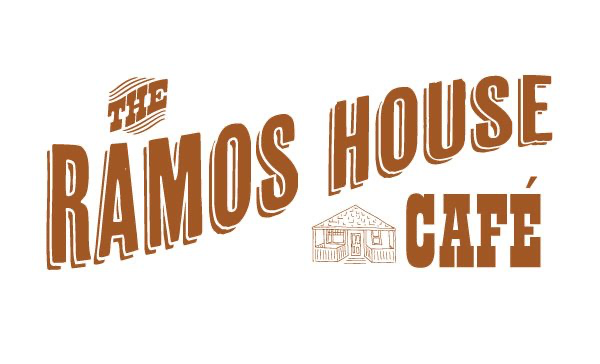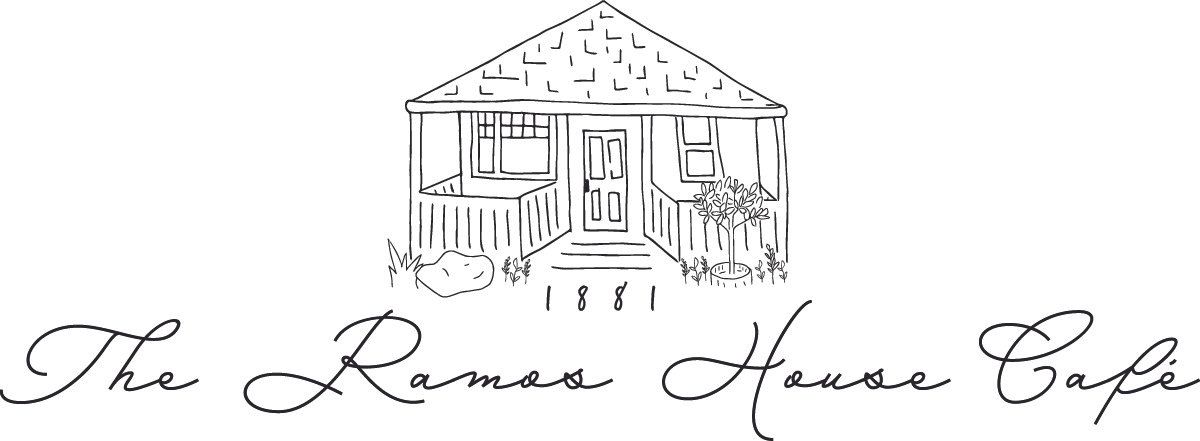
Dual 1019 Record Player Guide
For immediate assistance, call Kevin Winrich at (949) 412-2690
- General Information
- Record Player Features
- The Dual 1019 record player can automatically play one side of up to ten records. This is achieved by stacking records on the spindle, which will suspend the records above the platter using three small prongs protruding from the spindle. Once the play sequence is initiated (See “Playing Records” below), the spindle should drop one record onto the platter. Following this, the tonearm will automatically move and drop at the start of the record and play the first side of the first record. Once finished, the tonearm will move out of the way and drop the second record and automatically play the first side of the second record. This sequence will continue until it has played the first side of every record in the stack. Once the first side of the last record is played, the tonearm should automatically move to its resting position and the platter should stop spinning. At this point, the stack of records can be lifted off of the spindle, flipped over, and placed back on the spindle suspended on the prongs. The sequence described above can be initiated again to play the second side of the stack of records.
- Record Player Storage
- When not in use, the record player is stored in the bedroom on the small cabinet near the window. There are four small, circular bases adhered to the cabinet. The record player feet fit into these bases during storage.
- Record Player Phono Preamp
- The phono preamp is the small device connected to the record player. There should be two audio cables and one ground cable connecting the phono preamp to the record player (three cables total). The phono preamp is intended to stay connected to the record player at all times.
- Music Source Switch
- In the bedroom, inside the tall cabinet underneath the TV, you’ll find the music source switch, which allows you to select between the iPod or the record player as the source for the music at Ramos House. The switch is labeled respectively.
- NOTE: It is recommended to play music from the iPod (or at least have the switch set to iPod) while setting up the record player. This will prevent any unwanted pops / noises when connecting the record player to the audio system.
- Record Player Phono Preamp
- The phono preamp is the small device connected to the record player. There should be two audio cables and one ground cable connecting the phono preamp to the record player (three cables total). The phono preamp is intended to stay connected to the record player at all times.
- Music Source Switch
- In the bedroom, inside the tall cabinet underneath the TV, you’ll find the music source switch, which allows you to select between the iPod or the record player as the source for the music at Ramos House. The switch is labeled respectively.
- NOTE: It is recommended to play music from the iPod (or at least have the switch set to iPod) while setting up the record player. This will prevent any unwanted pops / noises when connecting the record player to the audio system.
- How to Transport the Record Player
- Before lifting the record player, ensure that the tonearm is locked in its resting position using the locking mechanism directly behind the cartridge. Move the lock to the left, fixing it on top of the tonearm.
- Next, ensure that the lid is closed and place the phono preamp on top of the lid.
- Next, grab the left and right side of the enclosure. Lift the record player and *carefully* carry it outside to the small table (cart) to the left of the outdoor bathroom. As with the cabinet in the bedroom, you’ll see the same circular bases adhered to the table. Place the record player feet into these bases.
- NOTE: Due to the age of the record player, the design of its enclosure, and its weight, great care must be taken whenever transporting the record player.
- How to Connect the Audio and Power Cables
- Once the record player is correctly placed outside on the table, place the phono preamp on the table to the right of the record player.
- Locate the power cable for the record player. It should be hanging behind the table to the left of the record player. Plug this cable into the power receptacle on the back left corner of the record player. You should notice the accent light turn on underneath the record player.
- Locate the small power cable for the phono preamp. It should be hanging from the wall behind the table to the right of the record player. Plug this cable into the power receptacle on the back left corner of the phono preamp.
- Locate the two audio cables (white and red) that connect the phono preamp to the audio system. These cables should be hanging from the wall behind the table, near the phono preamp. The audio output connections are located on the back left of the phono preamp. Plug the white cable into the left (white) output of the phono preamp. Plug the red cable into the right (red) output of the phono preamp.
- Ensure that the bass and treble knobs are in the 12 o’clock position and, for now, turn the volume knob all the way down (all the way left).
- Power on the phono preamp using the power switch at the top right. Directly below the power switch, you’ll see a phono / line switch. Ensure that this switch is set to phono.
- Finally, go back into the bedroom and switch the music source switch to “record player.” The record player is now ready to play records.
- How to Play Records
- Prepping the Record Player
- First, carefully lift the lid and lean it against the small wall pads wrapped in burlap.
- Next, unlock the tonearm. Locate the small locking mechanism on the tonearm directly behind the cartridge and pull it toward the right. This should allow the tonearm to freely move.
- Following this, check the record player stylus / needle and ensure that the clear stylus guard is rotated out from underneath the stylus.
- Stacking Records on the Spindle
- Gather up to ten records and ensure that they are organized so that each record’s side A is facing up.
- Next, stack the records on the spindle. This can be one record at a time or all records at once, just take care in aligning the record holes. The three prongs protruding from the spindle should hold the records suspended above the platter until the play sequence is initiated.
- Initiating the Play Sequence
- Locate the small lever at the bottom right corner of the record player, just in front of the needle / stylus. The switch has three positions: Manual (all the way left), Stop (off center right), and Start (all the way right). In most cases, you will only ever move the switch to Start.
- Gently move the switch to the Start position and hold it there for two seconds. At this point, the platter should begin to spin and the bottom most record of the stack should drop.
- Next, the tonearm should automatically move from its resting position and momentarily hover over the outer edge of the record. Soon after, it will slowly lower down onto the record and begin playing.
- NOTE: If the bottom most record fails to drop, the tonearm will still automatically move as described above and drop onto the platter itself, risking damage to the stylus. If this occurs, immediately move the tonearm back to its resting position before it attempts to drop onto the platter. This should stop the play sequence altogether.
- The reason a record may not drop is due to the non-standard size of the record’s hole or its label has frayed and clogged the hole. In this case, either replace this record in the stack or use the provided tool to enlarge the hole to the standard size (this tool is located in the drawer of the cabinet on which the record player is stored in the bedroom).
- If any record other than the bottom most record fails to drop, the record player will simply play the same side of the previous record again. If not addressed, the record will continue to play that same record over and over. The solution is the same as described above: lift the tonearm back to its resting position, fix the record in question, and initiate the play sequence again.
- Pausing the Play Sequence
- Locate the tonearm lift lever. This lever is located directly to the right of the tonearm. To pause the current record, simply move the tonearm lift lever toward the front of the record player. This should lift the tonearm up off the record and keep it suspended in this position, effectively pausing the record. To begin playing the record again, simply move the lever in the opposite direction or toward the back of the record player. Shortly after, the tonearm should slowly drop back onto the record and begin playing.
- Flipping the Record Stack to Play Side B
- Once all of the records in the stack have played, the tonearm should move back to its resting position and the platter should stop spinning, thus completing the stop sequence.
- At this point, gently lift the stack of records up off of the spindle (the three prongs on the spindle will automatically retract).
- Flip the stack over so that side B of all records are facing up.
- Lastly, stack the records on the spindle and repeat the play sequence as described above.
- How to Stop Playing Records
- If at any point you’d like to stop playing records (changing records, end of shift, etc.), first raise the stylus / needle off of the current record using the tonearm lift lever. As described above, this is the lever directly to the right of the tonearm resting position. Move the lever toward the front of the record player. Once the tonearm has lifted, simply move the tonearm back to its resting position. This should initiate the stop sequence.
- How to Store the Record Player
- At the end of each day, the record player must be moved from the outside table / cart back to the designated storage space inside the bedroom.
- First, go into the bedroom and switch the music source switch to iPod. Feel free to play music from the iPod or, if it’s the end of the day and Ramos House is closed, feel free to leave it silent. Switching to iPod is just a precautionary measure to avoid any unwanted pops or noises going to the speakers when powering off and unplugging the record player.
- Ensure that the record player is no longer playing records by initiating the stop sequence as described above.
- Ensure that the tonearm lock is engaged and the clear, plastic stylus / needle guard is rotated down to protect it.
- Next, remove any records on the platter and store them in their respective sleeves.
- Gently close the lid of the record player.
- Power off the phono preamp (the small device to the right of the record player). The power switch is located at the top right of the phono preamp.
- Unplug the two cables (white and red) that connect the phono preamp to the audio system. These cables are connected to the connections on the back left of the phono preamp and should have a small label that says “unplug”.
- Unplug the power cable from the phono preamp. This is the small, black cable connected to the back left of the phono preamp.
- Unplug the power cable from the record player. This is the black cable connected to the back left of the record player.
- There should still be three cables connecting the record player to the phono preamp. Do not unplug these cables. Ensure that all of the cables you just unplugged are not tangled up with the connected cables.
- Gently place the phono preamp on top of the record player lid.
- Carefully lift the record player off of the table, grasping it underneath the left and right sides of the enclosure with both hands.
- Carefully carry the record player into the bedroom and place it on the small cabinet to the left of the TV, in front of the window.
- Finally, ensure that the record player feet align with the four, small circular bases adhered to the cabinet.
- General Maintenance
- The most common maintenance required when using the record player is removing dust from records and from the stylus / needle.
- How to Remove Dust from Records
- In the drawer of the cabinet upon which the record player is stored, you will find a large record cleaning brush (black felt with a wooden handle) and a small spray bottle of record cleaning solution.
- Place the dusty record on a soft, flat surface.
- Spray a small amount of cleaning solution onto the record cleaning brush.
- Hold the brush sideways along the radius of the record. Following the grooves of the record, gently drag the brush around the circumference of the record.
- Flip the record over and repeat this process.
- Be sure to return the record cleaning brush and cleaning solution to the cabinet drawer when finished.
- How to Remove Dust from the Stylus / Needle
- In the drawer of the cabinet upon which the record player is stored, you will find a small brush with a square head of soft bristles. This brush should only be used to clean the needle / stylus.
- Ensure that the lid of the record player is open, the tonearm is locked in its resting position, and the stylus / needle guard is rotated out from underneath the stylus / needle.
- Using the stylus / needle brush, gently brush off any dust starting from behind the stylus / needle and brushing forward towards yourself. Never brush in the opposite direction.
- Be sure to return the stylus / needle cleaning brush to the cabinet drawer when finished.
- Miscellaneous
- How to Turn ON / OFF or Change the Brightness of the Record Player Accent Lights
- The power and dim controls for the accent lights are located directly behind the Ramos House logo panel. To reach them, slide you hand underneath the front of the record player. You should feel three small buttons:
- Press the button on the left to dim the accent lights.
- Press the button in the center to turn on / off the accent lights.
- Press the button on the right to brighten the accent lights.
This concludes the record player guide. If you've made it to the end of this excruciatingly long guide, wow, congratulations. You're now a pro. Still, if you have any questions, feel free to call.
Love, Kevin.